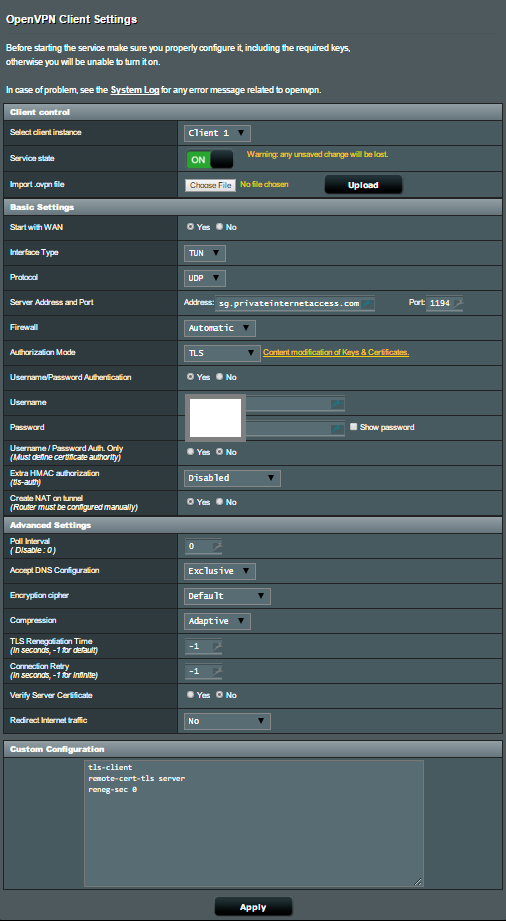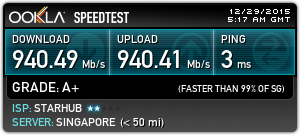Last month, my AC87U started acting up. It was randomly disconnecting from my wireless clients, and was often failing to handover the connections to the AC5300U. This seemed like the perfect opportunity to bring a portion of my infrastructure up to Wifi 6 standards.
A little bit of a background – the 87u sits near the entrance of the house, and is mainly to service the living-room, balcony and kitchen. Due to the presence of 2 large aluminum backed mirrors, I had to place the 5300u in the study room, so that it could service the 4 bedrooms.
Since the 87u was no longer fit for purpose. I was on the lookout for a new router that could integrate with my existing hardware. I had heard about the Asus AIMesh functionality, but the reviews had been poor for the first couple of iterations. But the latest reviews were starting to sound good, so I knew this was an option.
I also researched other standalone mesh systems, but the price to feature ratio did not make sense for me. I didn’t want to be paying $400 for a device that had better Wifi 6 speed, but then loses out on the configurability (?!) that I can get from the Asus WRT software and especially from the Merlin firmware. Long time readers (all 2 of you) would know I love this firmware because of the OpenVPN integration and the general performance boost.
So a quick search online and I found that Asus had more than a few options:
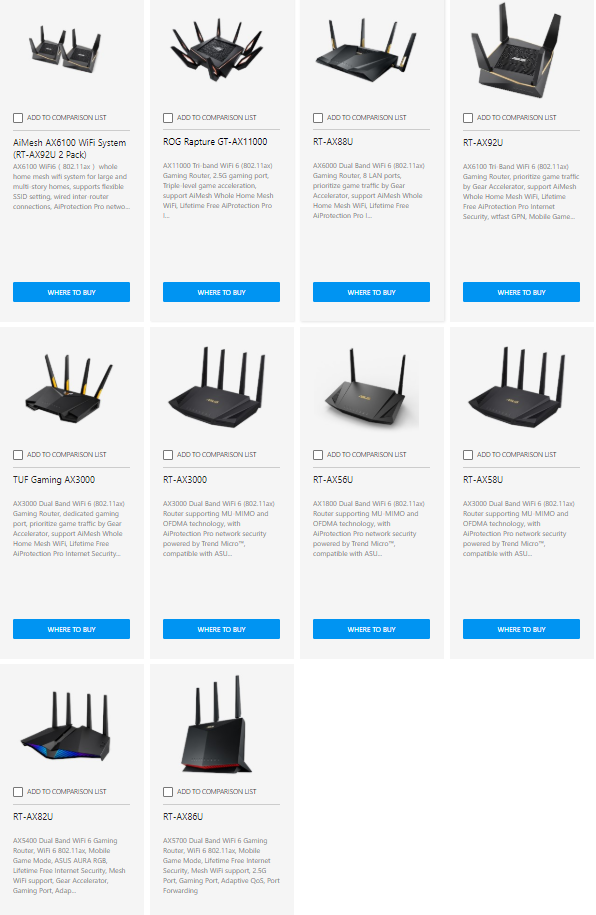
The Asus RT-AX56U caught my eye for a couple of reasons:
- Cheapest of the lot
- AI Mesh compatible
- Merlin firmware compatible
- Dual band (Since this would be placed near the entrance of the house to serve only a few clients, it didn’t need to have mind-numbingly high throughput)
- A quad-core broadcom 1.5Ghz CPU with 512MB of RAM (double the 87u)
A quick trip to the hardware shop, and here it:

Out went the 87u and in its place went the 56u. The usual process through the Asus connection wizard and I was up and running. Of course, I had to import all the settings from the 87u, but that didn’t take me more than 30 minutes. I used my only Wifi 6 device (Samsung Galaxy S10) to connect to the router, and lo-and-behold, would you look at that Network Speed!
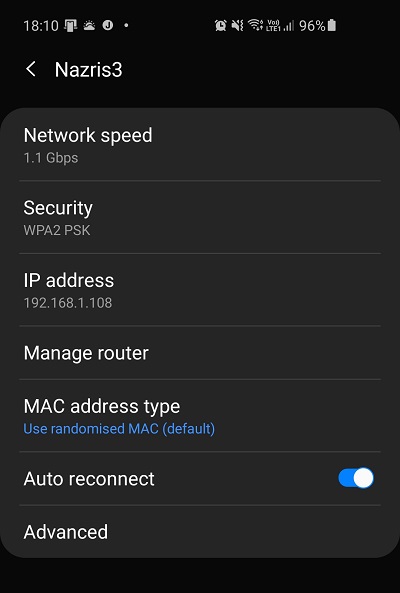
I’m obviously happy with that connection from 2 meters away, but what I was really keen to test out was the mesh network handover. Using the S10 I walked step-by-step towards my bedroom. As expected, the hand-off occured the moment I passed the 2 aforementioned mirrors. (Sidenote: The 5300u backhaul is connected using an ethernet cable for maximum stability. ) That is exactly how I wanted the router to perform, and I am happy that that’s what it does out-of-the box.
One caveat about Asus routers – they tend to run hot. After an hour, my 56u was hovering in the 70 C range. I put a USB fan under it, and the temperature went down to 50 C.

In summary, if you are looking for a cheap Wifi 6 router that can serve as an AI Mesh node, look no further than the Asus RT-AX56U. It is priced in the S$159 – S$199 range, and it’s good value for a simple but capable router. I’m happy with my purchase, but there’s that little voice that tells me I should have bought the RT-AX58U for the triple band connection. Let’s see how long we can ignore the upgrade bug!